Transfer Students

Incoming Transfer Students
Recently admitted or prospective transfer students should utilize the resources provided on the UA Transfer Credit website, which includes reverse transfer forms, credit options, transfer evaluations, and other transfer student tools.
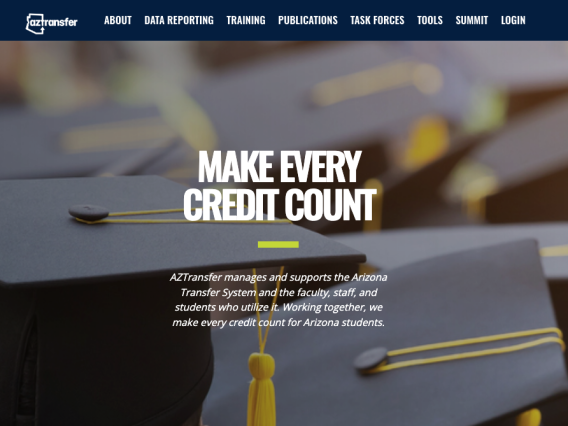
AZ Transfer
Students may also utilize AZ Transfer to determine other coursework that can be transferred from Arizona community colleges to the University of Arizona. Use the Course Equivalency tool and select the appropriate institutions.

Transfer Student Resources
Students looking to take prerequisite coursework at an Arizona community college can utilize the the below documents to determine which courses will transfer successfully.
BS with a major in Public Health.pdf
BA in Wellness and Health Promotion Practice.pdf
Are you ready to transfer to the University of Arizona and become a Wildcat? You can find more information on the admissions process HERE
TOCC Transfer Pathway
Students enrolled at Tohono O'odham Community College pursuing an Associates of Arts in Life Science (Community and Public Health) have a direct pathway to entering into our Bachelor of Science in Public Health program. Prospective transfer students should utilize the following resource guide/semester plan to ensure proper course completion.

Maricopa Transfer Ticket
Students interested in transferring from a Maricopa Community College can utilize the Transfer Ticket to stay on track for a smooth transfer into the Bachelor of Arts in Wellness and Health Promotion Practice or Bachelor of Science in Public Health program at the U of A.
Pima Pathway
Our partnership with Pima Community College (PCC) provides a direct pathway for community college students to transfer from the PCC’s Associates of Arts in Fitness and Wellness program to the college’s BA in Wellness and Health Promotion Practice degree program, a pathway that enables students to start at Pima, transfer all credits, and finish with their BA from University of Arizona. Our BA graduates are in demand for jobs in health and wellness services!
To learn more, contact COPH Undergraduate Programs at coph-undergrad@arizona.edu.
Frequently Asked Questions
How do I transfer credit to the University of Arizona from another institution or college?
Students looking to waive out-of-state transfer credits, study abroad credits, or other non-University of Arizona units count for public health major coursework (whether for direct credit or as indirect public health electives) will need to submit a Course Equivalency or Credit Request HERE to have those courses evaluated for an equivalency. A syllabus (not just a course description) is required for evaluation of these courses (submit one form per credit evaluation request).
Can I get pre-approval for a future course that I intend to take at another institution or college and wish to transfer to the University of Arizona?
Yes! It is our preference that you get pre-approval for transfer coursework before you take the course if you plan for it to count towards degree requirements.
You can get pre-approval by submitting a Course Equivalency or Credit Request HERE to have those courses evaluated for an equivalency. A syllabus (not just a course description) is required for evaluation of these courses (submit one form per credit evaluation request).
How do I know if the University of Arizona has received/processed my transcripts?
Students are able to determine if the University of Arizona has processed their transcripts by logging in to their UAccess Student Center account. Once on their Student Center page, the student can use the drop-down menu (next to their class schedule) and select "Transfer Credit: Report". On this page, students can see the transfer credit that the University of Arizona has accepted and processed and what the course transferred in as. Please note that it can take up to 6 weeks for transcripts to be fully processed and placed in the UAccess system, and that your advisor is unable to see/count transfer credits until the Office of the Registrar has fully processed them.
*In the "Equivalent Course" column, you are able to see what the course was accepted as at the University of Arizona. If a course is not directly equivalent to any currently offered university course, you may see the equivalence listed as " ____ _TR". This designation informs you that the credits were accepted as 100, 200, 300, or 400 level elective credits for the department stated. Contact your advisor if you feel that an error has been made or you would like information on how to have these elective credits evaluated for degree applicability.

