There are many things that could go on this page, but we've decided to put just a few items that are asked of us frequently. If you need additional help, please call our Help Desk at 626-7417 or UITS 24/7 IT Support Center at (520) 626-TECH (8324). Also, you can always "Google It" at http://www.google.com , but please be wary of visiting sites that are not known to you.
Wireless Access
Wireless access is available around Drachman Hall and throughout most of the UA campus. Two wireless networks are available, UAWifi and UA Public. Students and employees should use UAWifi as it allows access to many of the services available to UA affiliates such as Employee Link (now UAccess), Student Link, VPN, etc. UAWifi requires authentication using your netid and password. UAPublic is meant to be used by visitors to our campus. For additional information about these wireless networks, please visit the UA Wifi site.
Creating a PDF file
We get a lot of requests for this. PDF files are created using the Adobe Acrobat product. The free Acrobat Reader cannot create PDF files. The Full Acrobat product/license is available for faculty and staff through a site license at Campus Bookstore's Computer Technology Store.
Creating a Listserv
UITS provides a service to the campus through the provision of email distribution lists through the Sympa software. These mailing lists allow a group of people to have on-going email "conversations". If you'd like to create a Sympa mailing list, please follow this link - You will need to login using your UA NetID and there will be an option to request a new list.
CD-R vs. CD-RW
CD-R disks can be written on once only. Drives that can write to a CD-R disks are CD-R; CD-RW and DVD writers. CD-RW disks can be written (and erased) many times by CD-RW drives and DVD writers.
Zoom!
Check out our Zoom page on how to get started and use Zoom.