UAHS Zoom is a sub-account of the University's Zoom subscription intended to meet the unique needs of the UA Health Sciences community.
Zoom is a video and web conferencing solution offering audio, video, screen sharing, and much more. You can join meetings using Windows, Mac, Linux, iOS, Android, or a telephone. With Zoom you can:
- Host online meetings with up to 200 participants
- Collaborate from nearly anywhere with HD video and high-quality audio
- Share your screen, annotate documents, or use a digital whiteboard
- Poll your audience or monitor attention of participants
- Record your meetings and auto-generate transcripts
- Offer online office hours to your students using a virtual waiting room
- Request remote control of another person's computer to provide technical assistance
- Plan and host webinars, including registration, and post-event reporting
- Zoom can be used in your office, at home, on your mobile device, or in select conference and classrooms around the UA Health Sciences. UAHS Zoom will also be integrated with UA D2L in the near future to facilitate synchronous online course sessions or breakout groups.
Getting Started
Once you have signed up or logged in, click on "Host a Meeting" and the desktop app will auto-download.
Alternatively, you can download the app directly from https://zoom.us/support/download
- For iOS, visit the Apple App Store and search "Zoom"
- For Android, visit Google Play and search "Zoom"
- Launch the Zoom App
- Click on Sign In
- Select Login with SSO
- Enter your University email address (NetID@email.arizona.edu) and select Continue or choose to manually enter the domain "UAHS"
- You should be redirected to log into WebAuth with your UA NetID and password, then Zoom will be logged in
Testing Your Computer/Device With Zoom
- Visit https://zoom.us/test
- Click the Join button.
Using Zoom
There are two ways to do this:
Option 1) Create a Zoom meeting by logging into UAHS.ZOOM.US with your UA netid and scheduling a new meeting. Use the meeting link that’s created and add it in your D2L course using the Upload/Create button in the Course Content.
Option 2) Within D2L in Content click on the Existing Activities button and then select the External Learning Tools option:
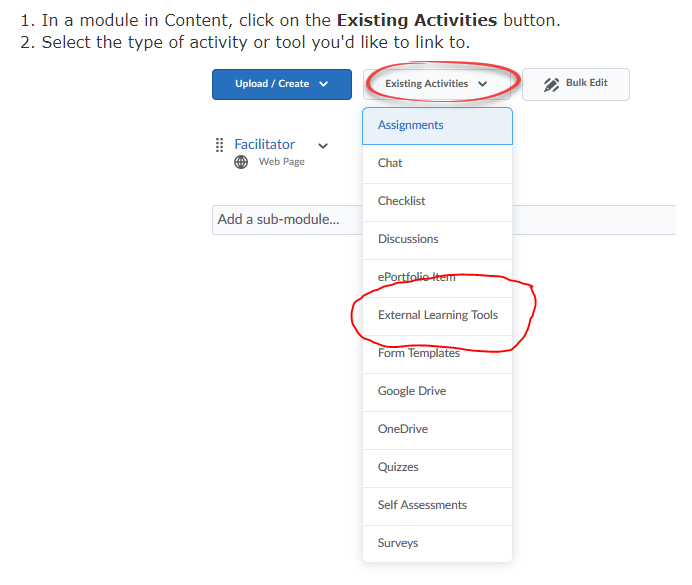
Then select ZOOM (UAHS). That will prompt you to Accept the use of your netid to login into Zoom – see below.
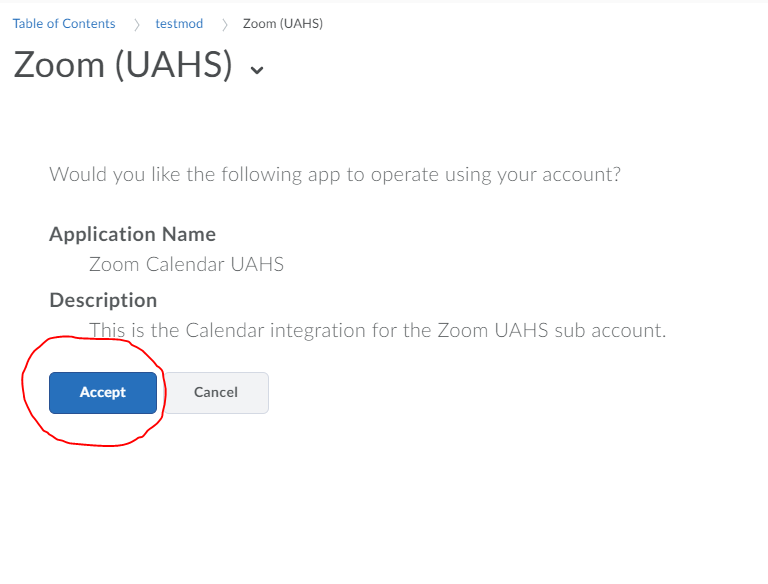
After you Accept, you’ll be in the Zoom system where you can schedule a meeting. Once scheduled, you can navigate back to D2L the Zoom link will be in your Course Content.
- Record to your computer: https://support.zoom.us/hc/en-us/articles/201362473-Local-Recording
- Record to the cloud: https://support.zoom.us/hc/en-us/articles/203741855-Cloud-Recording
UAHS Zoom offers end-to-end encryption of all meetings and presentation content but it is not yet approved for use with sensitive data such as PHI regulated by HIPAA. We are working with Zoom and the UA Privacy and Security Offices to address this and will announce its availability when it is in place. In the meantime, if you need a solution for meetings containing sensitive data, please contact coph-help@arizona.edu for assistance.
Eligibility
UAHS Zoom is available to the employees, designated campus colleagues (DCCs), and students of the UA Health Sciences colleges, centers, and departments. You must have a UA NetID to sign up for and use UAHS Zoom as a meeting host. Anyone may join a meeting hosted by a UAHS Zoom user.
Cost
There is no cost to use UAHS Zoom. Licensing for Zoom is funded by the Information Technology/Library (ITL) Fee.
Support Options
Contact the MEZCOPH IT Office
(520) 626-7417
coph-help@email.arizona.edu
Contact the 24/7 IT Support Center
(520) 626-TECH (8324)
Live Chat 24/7 Support Help